If you’re a DoorDash driver, you might hit a slump sometimes, getting fewer gigs than you’d like. This can mess with your income and how happy you are doing the job, especially if DoorDash is your main way of making money.
You might be asking, “Why am I not getting orders on DoorDash?” or “Why is DoorDash not busy anymore?”
DoorDash is the big dog in the U.S. online food delivery game, holding the majority of the market. They’ve got millions of users and loads of restaurants on their platform.
But how busy it is can swing a lot based on different things like what time it is, what day it is, the season, current weather, where you are, what other delivery services are around, and even what food people are into at the moment.
In this post, we’ll break down some reasons why you might be experiencing “no orders on DoorDash” and offer tips on how to get more DoorDash orders, even when it’s not busy.
By using these strategies, you’ll have a better time doing your job and get along better with both customers and restaurants.
Ready to turn that “DoorDash not getting orders” situation around? Let’s dive in!
Why You’re Not Getting DoorDash Orders and What Can You Do About It
Many Dashers sometimes experience periods where they’re not getting DoorDash orders as frequently as they’d like.
This can seriously impact your DoorDash earnings and could be caused by various factors. Let’s check out the reasons behind this and discuss what you can do to get more orders on DoorDash.
Seasonality and Its Impact
The concept of seasonality is one of the primary reasons why DoorDash is not busy at times.
During different seasons or specific months, you may notice that DoorDash is not getting orders in hotspots as frequently.
For instance, in winter, people might opt to stay in and order food more often. They may also choose local restaurants that promise faster delivery times due to proximity.
Contrastingly, summer may see folks going out more, reducing the need for food delivery or choosing a wider variety of cuisines that suit their outdoor plans.
Other than the season, the time of the day also has a major say in the number of DoorDash orders. You need to figure out the peak time to dash in your market.
What Can You Do?
To tackle the issue of seasonality, consider diversifying your delivery options.
Don’t stick to just one platform; instead, try accepting orders from different restaurants or even multiple delivery platforms like Instacart for delivering groceries.
This way, even if DoorDash says it’s busy but you’re getting no orders, you’ll have a backup plan.
The app can also help you track your earnings and performance to identify any trends that you can capitalize on.
The Growing Competition
Another significant factor causing you to think, “I’m not getting orders DoorDash,” is the rising competition among Dashers and other platforms.
The food delivery market is booming, attracting more people to become delivery drivers. With more Dashers competing for the same orders, it’s not surprising if you find DoorDash not getting orders for you.
In addition to this, customers might opt for other services like Uber Eats, Grubhub, or Postmates over DoorDash for various reasons.
What Can You Do?
To stay ahead in this competitive landscape, focus on offering top-notch customer service to differentiate yourself.
Check your ratings and reviews in the DoorDash app to identify any areas for improvement.
Also, be sure to take advantage of DoorDash promotions, including peak pay and challenges, as these can significantly supplement your income when DoorDash is not busy.
Mutliapping is another way you can get the best out of most apps.
Customer Preferences: The Unpredictable Variable
One more reason you might be wondering how to get more DoorDash orders is customer preferences. Customers have specific tastes, and their choices may not align with your delivery zone or schedule.
For instance, someone may prefer ordering sushi but the sushi places may not be in your typical delivery area.
Also, peak ordering times might not coincide with when you usually dash, contributing to you not getting orders on DoorDash.
What Can You Do?
To manage this, be as flexible and adaptable as possible.
The DoorDash app can help you pinpoint popular items and categories, enabling you to strategize and offer faster and better delivery for those.
Keep open lines of communication with both customers and restaurants to ensure orders are accurate and complete, boosting your chances of getting more orders on DoorDash.
Technical Issues
One significant reason you might find yourself asking, “Why am I not getting orders on DoorDash?” is due to technical issues that could disrupt your entire experience.
These are glitches or malfunctions that happen within the app or website, which can impact how often you get orders.
You might notice things like the DoorDash app crashing or freezing up, or perhaps the GPS doesn’t seem to be working correctly. These issues can lead you into a situation where DoorDash says it’s busy but you’re not getting orders.
Even more frustrating, notifications for new orders might not come through as they should, or the orders might not be updated or assigned in a way that makes sense.
If DoorDash is not busy anymore and you find yourself not getting orders, it’s essential to keep an eye out for these technical red flags.
What Can You Do?
Keeping the app updated is key. Regular updates often contain bug fixes that can resolve these issues.
Restarting your phone could refresh the app’s performance, and clearing the cache might solve lagging problems. Reinstalling the app can serve as a ‘hard reset’ for those persistent issues.
If all else fails, don’t hesitate to contact the DoorDash support team via the app or website. They can help you sort out why you’re not getting DoorDash orders.
Always stay updated by checking the DoorDash blog or social media accounts; they often announce any widespread glitches or updates there.
Extra Reading: Does DoorDash Track Mileage?
You May Be Logged Out Or Paused
Another reason you might find yourself in a DoorDash not getting orders in a hotspot scenario is if you’re logged out or paused your Dash frequently.
It’s easy to miss out on potential orders this way. You might accidentally log out of the app or simply forget to log back in after taking a break.
In such cases, you’re practically invisible on the platform, even though DoorDash may still appear busy to you.
Pausing your Dash can also lead to not getting orders.
Various life events, like needing to refuel your car or handling a personal matter, might lead you to pause.
But each time you do, you’re potentially missing out on orders, particularly if DoorDash is slow at that moment.
What Can You Do?
The key is to stay as active and logged in on the app as possible. If you have to pause your Dash, make it brief.
Use the app to continuously check your status. Are you online or offline? Are you paused or unpaused?
Knowing your status can help you manage your availability better.
If you do pause your Dash, remember to resume it as soon as you can to catch up on any orders you might have missed.
By addressing these points effectively, you can significantly increase your chances of not only understanding why DoorDash is slow or why you’re not getting orders but also taking meaningful steps to get more orders and maximize your earnings.
Extra Reading: How to Make $1000 a Week With Uber Eats?
Tips to Get More Orders On DoorDash
Now you know various reasons that might be causing slow DoorDash. Here are a few tips from experienced Dashers that will help you get back on track and get more DoorDash orders.
Tip 1: Plan Your Dashes Ahead of Time
Want to know how to get more orders on DoorDash, especially when DoorDash is not busy? Scheduling your dashes ahead of time is a smart move.
When you schedule a dash, you’re basically booking a time slot in a busy area, which ups your chances of getting more DoorDash orders.
You can pick a time and place that works for you, up to five days in advance.
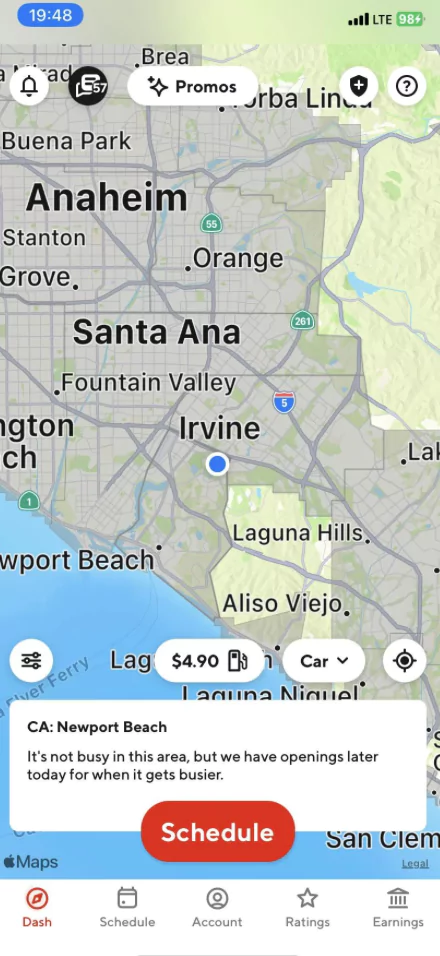
Doing this puts you ahead of folks who just tap the “Dash Now” button, so you’re more likely to get orders when DoorDash is busy.
But, be cautious. Scheduling means you’re locked into a time and place, and you can’t change it unless you cancel your dash.
Cancel too often and you could lose the perk of early access scheduling, which lets you book time slots before others can.
Oh, and be punctual! Show up late and you risk losing your spot.
Tip 2: Dash During Prime Hours
Another way to tackle the issue of DoorDash not getting orders is to work during rush hours. You see, people usually order more food during lunch (11:00 AM to 2:00 PM) and dinner (4:30 PM to 8:00 PM), and on weekends.
So, if you’re wondering why you’re not getting orders on DoorDash, try driving during these high-demand times. You’ll likely see more orders and maybe even get better tips.
Now, driving during these peak times isn’t always a walk in the park.
You’ll have to deal with heavy traffic, tough parking spots, and wait times at restaurants.
Plus, you’re not the only one who thought of this, so expect more competition from other dashers. And “peak time” can vary depending on where you’re at and what’s happening around you.
So, don’t be afraid to try out different times and places to see what works best like this user below.
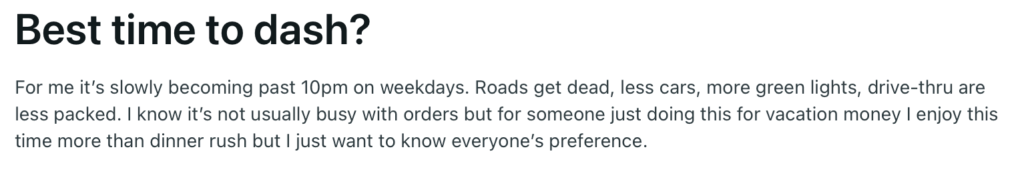
Tip 3: Check Out the Hotspots
If you find that DoorDash is not busy anymore and you’re not getting orders, hotspots could be your answer.
In the Dasher app, hotspots are marked with red flames, showing you where lots of orders are coming from.
DoorDash hotspots are based on historical order data, not real-time activity. They show areas where orders have been frequent in the past.
The data may be updated periodically but isn’t a live feed. Some drivers find them useful, while others prefer to rely on personal experience.
All dashers can see these hotspots. So, you could be racing against others to get those orders. Lastly, just because a place is a hotspot doesn’t mean it’s a goldmine. You might find that some hotspots have smaller tips or are too far away.
So, try out different ones to figure out which are worth your time.
Tip 4: Explore Various Areas for Dashing
One smart DoorDash hack to boost your earnings on DoorDash is to try dashing in different areas or markets.
As we discussed hotspots in a previous point, not all places are the same. Different areas of the city differ in things like what food people prefer, how many orders come in, how far you might have to drive, traffic, and even the busiest times of the day.
If you’re facing the issue of DoorDash not getting orders or find that DoorDash is not busy anymore in your usual spot, exploring other markets could be a game-changer for you.
But remember, switching to different markets comes with its own set of challenges:
- Finding the right market that fits your schedule, your skills, and what you like to do.
- Learning the ropes of a new area, from the local best restuarents to what the customers expect.
- Going head-to-head with other Dashers who already know the area well.
- Unplanned stuff like bad weather, roads being closed, or issues with customers.
So, how do you make the switch effectively? First off, use the DoorDash app or website to check how busy different markets are and what they pay.
You can also ask other Dashers who work in different markets for advice. Think about what you want to achieve and what you’re comfortable with, then weigh the good and bad of trying a new market.
Extra Reading: How to Dash For The First Time?
Tip 5: Check Out “Earn By Time” Mode
If you’re not getting DoorDash orders or find that no orders on DoorDash are coming your way, another strategy to consider is using the “Earn By Time” mode.
This feature promises you a set amount of money per hour when you accept an order, plus you keep all of your tips and any extra pay offers.
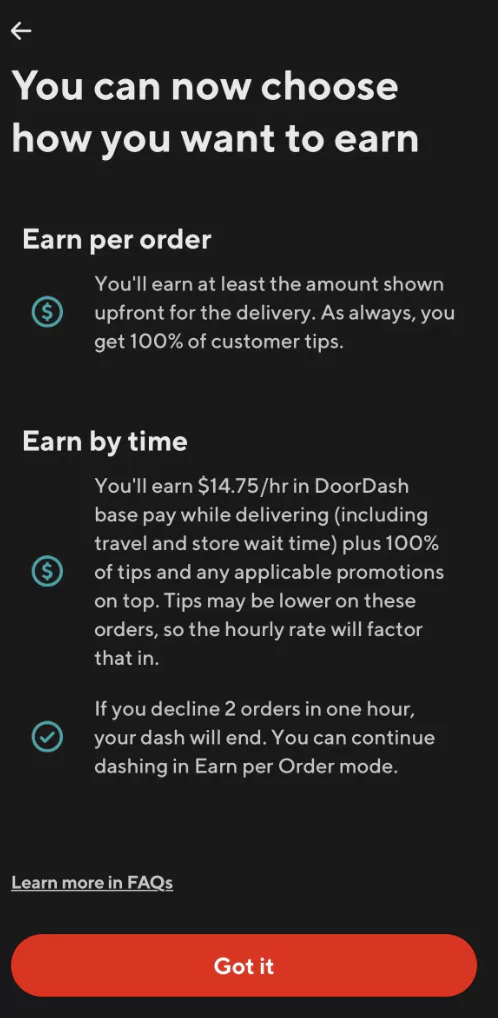
This can make your income more reliable, no matter how many orders you get or how far you have to drive for them.
To use this, you need to:
- Pick the “Earn by Time” choice when you start your dash. You’ll see how much you’re going to make an hour in your app. This rate can change, but once you start, that’s what you’ll make for that session. Extra “Peak Pay” is added to this if it’s available.
- Go ahead and do your deliveries. You can say ‘no’ to one order each hour without a problem. If you say ‘no’ to more than that, you’ll be switched to the regular “Earn per Offer” mode.
- You get your hourly rate based on the whole time it takes to do a delivery, from saying ‘yes’ to dropping it off. On top of that, you keep any special pay offers and all your tips, although tips might be less frequent when you use this mode.
Pros of “Earn by Time” Mode:
- You know what you’re making each hour, which helps when DoorDash is slow or you’re not getting many orders on DoorDash.
- You don’t have to keep doing math in your head for each order; you can focus on giving good service.
- Even if you’re not getting many orders, “Peak Pay” bonuses still get added.
Cons:
- If the area is busy and you get a lot of big orders, you might make less money than with the regular mode.
- You don’t have as much control over your schedule or how much you make, because you’re sticking to an hourly rate.
- Customers who know you’re on “Earn by Time” might tip less, thinking you’re already making good money.
Extra Reading: Earn by Time Vs Earn per Offer.
Tip 6: Keep Your Rating and Completion Rate High
One way to get more DoorDash orders, especially when it’s not busy, is to focus on keeping a high rating and completion rate.
These two numbers are like your report card in the world of DoorDash (in other words becoming Top Dasher). They decide not only how many orders you get but also what type of orders you receive.
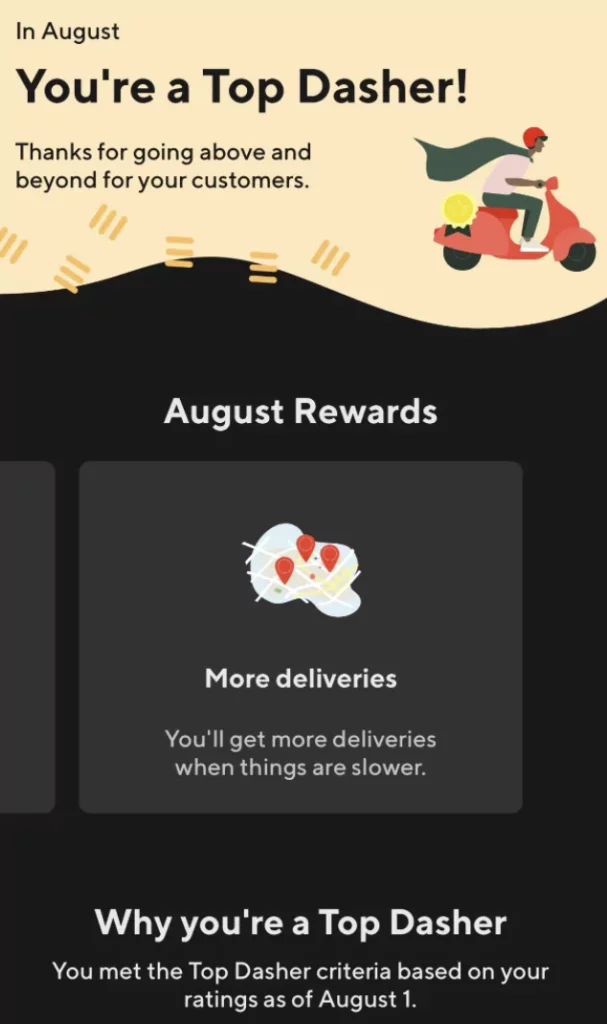
Maintaining a good rating and completion rate can be your ticket to extra bonuses, better schedules, and even better-paying gigs.
When we talk about your rating, it’s basically an average of the last 100 ratings customers gave you, on a 1 to 5-star scale.
The completion rate is how many orders you’ve actually delivered versus how many you initially agreed to take.
DoorDash expects you to keep a rating of at least 4.2 and a completion rate of at least 80%. If you dip below these numbers, you’re setting yourself up for some drawbacks like:
- Losing out on the Top Dasher program, which usually guarantees more orders and access to more markets, no matter when or where you are.
- No longer being part of the Drive program, where you get to handle big catering orders that typically pay more.
- Getting fewer or maybe lower-quality orders, since customers and restaurants prefer Dashers who have higher ratings.
- Expecting less in tips because people might see you as less reliable.
So how do you keep these numbers high and avoid a situation where DoorDash is slow and you’re not getting orders? Here are some pro tips:
- Be picky but realistic with the orders you take. If you know you can’t deliver on time or the place is too far, don’t take the order.
- Always keep the lines open. Talk politely to customers and restaurants, keep them posted about the order status, and if you’re running late, give them a heads-up.
- Pay close attention to what the customer wants, from food customization to delivery specifics. Get it right, and you might just get a repeat customer.
- Look the part and be polite. Wear your DoorDash attire, carry orders in a hot bag, and always wear a smile.
- Don’t hesitate to ask customers to rate you on the DoorDash app. Listen to any feedback they give, good or bad, and learn from it.
Extra Reading: Top Dasher Requirements.
Tip 7: Consider Taking Stacked Orders
If you find yourself asking “why am I not getting orders on DoorDash,” taking stacked orders might be a solid move.
These are orders from either the same or different restaurants that you deliver one after the other. It’s a smarter way to work because you’re not wasting time and gas running back and forth.
But stacking isn’t all sunshine and rainbows. Here are some challenges you might face:
- Customer Happiness: If the food arrives late or cold, your rating might take a hit. Always let your customers know why there might be a delay and use a hot bag to keep their orders warm.
- Order Mix-Up: If you’re juggling similar orders, there’s a chance you might mix them up. Always double-check what goes where and to whom.
- Waiting Around: Sometimes orders aren’t ready, and you end up waiting longer than you’d like. This messes up your timing. Always call ahead to check if orders are ready.
- Is It Worth It?: Evaluate if stacking is really profitable for you. Sometimes the orders are too far apart or don’t pay enough, and you might be better off not taking them.
To sum it up, stacking can be a good way to get more orders on DoorDash, but you’ve got to do it smartly. Consider the pros and cons carefully and use tools like the DoorDash app to help you make the best choices.
Extra Reading: Best Apps That Pay You to Drive.
Tip 8: Say Yes to More Orders
If you’re wondering how to get more orders on DoorDash, especially during times when DoorDash is not busy anymore, one straightforward way is to accept more orders.
The more tasks you finish, the more money you pocket. Additionally, you’ll have a shot at extra cash through Peak Pay and Challenges when you’re delivering during high-demand hours.
Accepting more orders does mean you’ll be juggling a lot of them, which can be tricky.
Traffic jams, finding parking, long waiting times, and dealing with customer issues are some hurdles you might face. So, here’s how to manage:
- Plan ahead. Use the DoorDash app to know where the hotspots are and when you’ll likely get more orders. Choose your work hours and areas based on this info.
- Make the most of the DoorDash app. Use features like “Add Order to Route” to handle multiple deliveries on one path. And if you’re wondering why you’re not getting orders on DoorDash, use the “Pause” feature to take a breather without missing out on potential gigs.
- Be neat and professional. Keep your car clean so you can easily fit various types of orders. Label each order to avoid mix-ups. And always keep the lines of communication open with customers and eateries.
Saying yes to more orders can help when you’re not getting Doordash orders, but it also comes with its own set of challenges.
You will be spending more on gas and your car will also get roughed up a bit more. Balance both the number and quality of your orders for a smoother experience.
Extra Reading: DoorDash Fast Pay Requirements!
Tip 9: Don’t Stick to One App
When Doordash says busy but no orders come your way, another strategy to bump up your income is to use different delivery apps like Uber Eats, Grubhub, and Postmates.
This can increase your odds of getting more orders or even cherry-pick orders and, consequently, more tips.
Pros:
- You get to serve more customers and offer more food choices.
- Your earnings don’t rely solely on DoorDash.
- You can snag various promotions and bonuses from different platforms.
Cons:
- Juggling multiple apps can be confusing.
- You’ll have to keep an eye on different rules, fees, and ratings for each service.
- Declining or cancelling orders on one app while working another could lead to penalties.
Using multiple apps can be a boon when DoorDash is not getting orders in hotspots, but you’ll need to plan well and be nimble with your app-switching skills.
Here is a great tip by a Dasher on how to manage multi-apping.
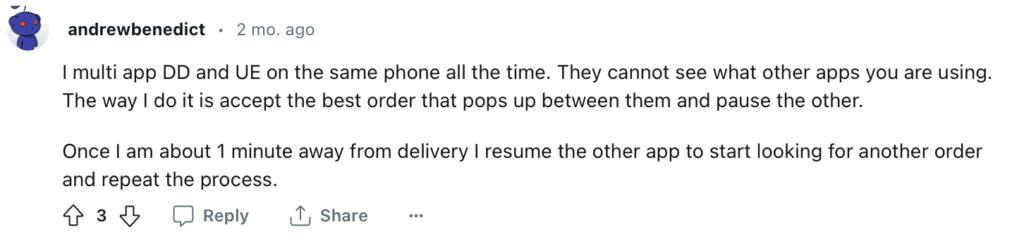
Tip 10: Keep the App and Network in Top Shape
If you’re not getting orders on DoorDash, don’t overlook the tech aspect.
Your DoorDash app is your main tool for getting jobs, so ensure it’s running smoothly. Regular updates and network checks can save you from tech hitches that might mess with your earnings.
Steps for upkeep:
- Update the app whenever there’s a new version to get all the latest fixes and features.
- Make sure your internet connection is stable. Stay off unreliable or unsafe public networks.
- If the app acts up, force close and restart it. In persistent cases, you might have to reinstall it.
In case you’re still wondering why DoorDash is slow or why you’re getting no orders on DoorDash, don’t hesitate to reach out to DoorDash support. They can help solve issues that you can’t handle on your own.
By taking these steps, you’re not only learning how to get more DoorDash orders but also setting yourself up for a more efficient and lucrative DoorDash experience.
Extra Reading: How to Go Around DoorDash Waitlist?
What Other Dashers Are Saying
If you’re scratching your head wondering how to get more orders on DoorDash or why you’re not getting DoorDash orders, you’re not alone.
Many dashers have had debates about whether your acceptance rate (AR) plays a role in how many orders you get.
Some (like the screenshot below) claim that if your AR is below 50%, you’re likely to get stuck in a rut where you’re not getting orders on DoorDash. While this is a hot topic, DoorDash itself hasn’t confirmed whether AR is a deciding factor. It could also be about where you are, what time it is, and how many people are ordering food.
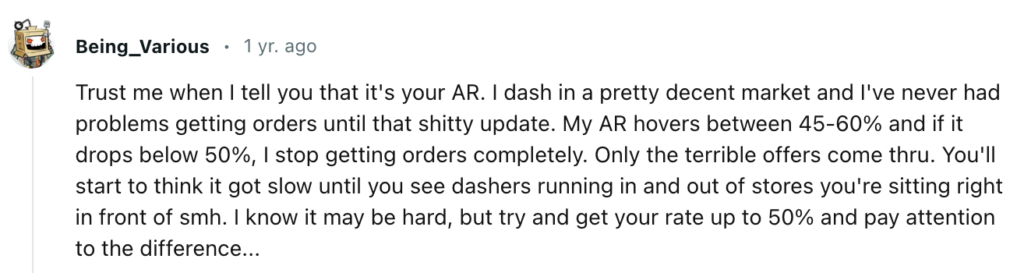
Now, if DoorDash is not busy anymore and you find yourself saying, “Why am I not getting orders on DoorDash?” you might want to give Customer Support a call.
Don’t text; actually make a phone call, because it seems to work better. They might be able to help you get back in the game and hopefully, you can start a streak that pumps your AR up past that 50% mark.
However, be aware this isn’t a magic cure; some dashers report that even after talking to support, they still find themselves in a situation where there are no orders on DoorDash.
Another strategy suggested by a Dasher on Reddit is to use the DoorDash customer app to see which restaurants are open and where they’re located.
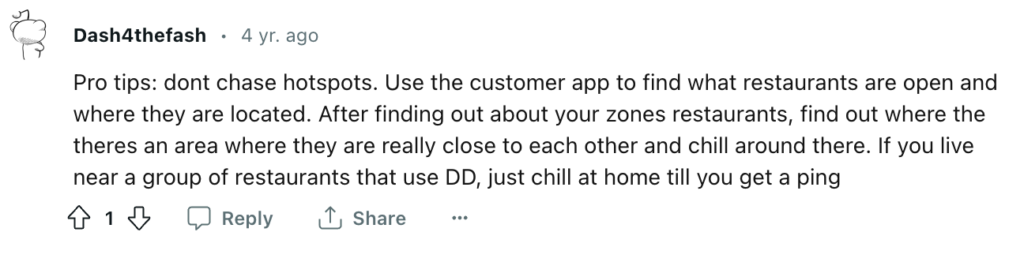
This helps you pinpoint hotspots where you’re more likely to get orders. The aim is to find an area where restaurants are clustered together and hang out there. This way, you’ll be poised to grab those orders quicker than someone who’s across town.
But keep in mind, this isn’t foolproof. Just because you’re near busy restaurants doesn’t guarantee you’ll get more orders, especially if DoorDash is not getting orders in that hotspot at the moment.
Here is what one user has to say about low orders, “I’ve been dashing for 2 years and I’ve never seen it this bad. I used to make $100 a day easily, now I’m lucky if I make $50. I think it’s a combination of oversaturation, low demand, and the new pay model. I’m seriously considering quitting and finding something else.” This is a discouraging comment and reflection of many markets that shows the frustration of some dashers who have seen their earnings decline over time. DoorDash has changed its pay model several times, and some dashers feel that they are not being paid fairly or consistently.
In short, if you’re struggling with how to get DoorDash orders when it’s not busy or if DoorDash is not getting orders, there are several strategies these Dashers use and you can also try.
From keeping an eye on your AR (better if you can be a Top Dasher) to calling Customer Support, or using the customer app to find restaurant hotspots, each has its own pros and cons.
But at the end of the day, the “why DoorDash is slow” question may not have a one-size-fits-all answer. It could be a combination of factors like location, time, and even technical glitches.
Extra Reading: How to Make $200 in a Day?
Final Words on Getting More Orders on DoorDash
The gig economy can be unpredictable, and there might be times when you experience no orders on DoorDash.
Sometimes, DoorDash not getting orders in hotspots can be an issue of timing or market saturation. To mitigate this, try shifting your location or changing your schedule.
For those who have wondered why they’re not getting Doordash orders despite the app indicating that it’s busy, it’s a good idea to reevaluate your strategy. It might be time to consider revising your tactics or even cross-platforming to ensure a more consistent income stream.
By applying these DoorDash tips provided above, you’re already a step ahead in figuring out how to get more DoorDash orders, even in less busy times.
The essence is to stay flexible, informed, and prepared for the ups and downs that come with working in a gig economy.
Good luck, and may your DoorDash journey be a lucrative one!
More Reading:
- Is Rover App worth it?
- Is the $750 Shein gift card real?
- Can you win with the Clawee app?
- Best Apps that pay the highest?
FAQs
How do I always get DoorDash orders?
It’s an unpredictable job and there are no guarantees, but here are tips for how to get more orders on DoorDash:
- Be Flexible: Drive to various locations and work at different times to avoid “DoorDash not busy anymore” situations.
- Be Smart: Choose orders smartly but maintain a good completion rate and acceptance rate in the competitive market. becoming a top dasher might help you get more orders.
- Be Quick: Speed and reliability can boost your ratings and help with “how to get more Doordash orders.”
- Use Tools: Use DoorDash’s app, blog, and communities for tips on how to get more orders on DoorDash.
Why am I not receiving DoorDash orders?
It might be tech issues, low demand in your area, high competition, or your driver ratings. Restart the app, consider driving to busier locations, or work on improving your service to get more orders.
What Days are DoorDash Least Busy?
If you’re trying to figure out how to get DoorDash orders when it’s not busy, know that Mondays and Tuesdays are usually the slowest.
People often tend to save money on these days after the weekend splurge. That’s probably why you’re not getting Doordash orders or find DoorDash not busy anymore.
What are the Peak Hours for DoorDash?
The busiest times, or peak hours, for DoorDash are lunchtime between 11 a.m. and 2 p.m., and dinner time between 5 p.m. and 9 p.m. Late nights on weekends and holidays are also bustling.
If you’re wondering how to get more orders on DoorDash, these are the times to aim for.
Is it Better to DoorDash at Night or During the Day?
Nighttime has less traffic but potentially fewer orders and some safety risks. Daytime might offer more orders but also comes with more traffic.
Your personal preferences play a role in deciding which time works better for you when you’re not getting orders on DoorDash.
Why Am I Not Getting Orders Even in a Hotspot?
If you’re in a hotspot but still find DoorDash not getting orders, it could be due to several factors. One reason could be too many drivers in the same hotspot, causing a split in orders.
The proximity to the restaurant can also affect whether you get an order.
Additionally, the time and day can influence how many orders you get, which could explain why DoorDash is slow or why you’re not getting Doordash orders in a hotspot.

Sumeet is founder of MoneyFromSideHustle and an experienced side hustler who replaced his full-time income with side hustles. His work has been quoted on major finance websites like CNBC, Yahoo! Finance, GOBankingRates, MSN, Nasdaq, AOL, and more. He has helped thousands of people find side hustles and is here to help you find your extra source of income. More about him.
